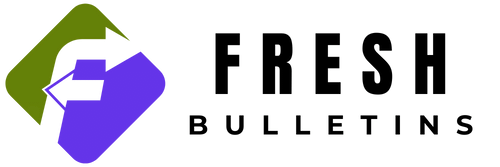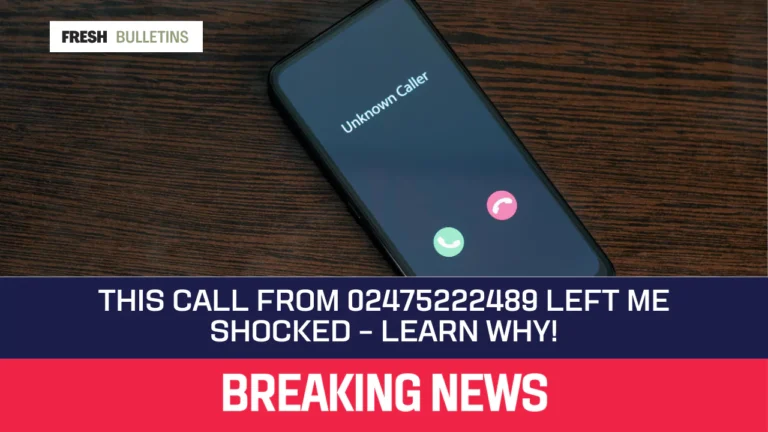Can I Take Pictures or Make Videos With My iPhone in Rain?
Yes, you can take photos and record videos on your iPhone while it is raining but you have to be very careful. Some of the recently produced iPhone models are described to be water resistant but they are not completely waterproof. To ensure that your device is protected, and great shots are taken, here are important considerations.
Capturing Stunning Photos in Bad Weather
Photographing Moody Skies
It is worth noting that during rainy days, the sky is most suitable for awesome landscape photographs. Record the silhouettes and bright lights embracing the phenomenon where there is light but the sky remains shady. Pay attention to the skies and their tonalities to obtain arresting pictures.
Photography at the Time and After the Rainfall
Rain just makes a difference to the shots you capture. Kissing scenes with raindrops on the face and lips, pedestrians with umbrellas, reflections in puddles. In the rainy season, plants contain droplets of water on them; particularly flowers, which will look good when taken in macro.
Capturing Snowy Scenes
Snow makes terrain to look like winter scenes. Take pictures of trees, buildings, or a field encased in snow using your iPhone. Using this exposure you should change some of the camera settings to avoid direct bright white snow.
Creating Mystery with Fog
Things that are foggy look mysterious and if you apply the same technique to your pictures, they will look mysterious too. Frame objects or people that are coming out of the mist. It is best to turn to fog to create depth and an atmosphere in shots of landscapes.
Capturing Wind Movements
Wind is amazing as it provides certain movement to the photos you are taking. Record trees and grass moving in the wind, or shoot flags or people’s clothes fluttering in the wind. This is about the burst mode of shooting where the perfect moment of action is captured.
How to Keep Your iPhone Dry and Safe in the Rain
Choosing the Right Waterproof Cover
Picking the Best Waterproof Cover Get a top-notch waterproof case or bag to protect your iPhone. Look for options that let you use the touchscreen while keeping water out. Go for covers with tight seals and tough materials.
Tips for Keeping Your Phone Dry
Put your iPhone in a waterproof pouch when you’re not snapping pictures. Store your device in a pocket or bag as you move between spots. Shield your phone with an umbrella or find cover when you’re getting ready to take shots.
Advice Against Submerging Your iPhone
Currently, iPhones come with features that provide resistance to water but this does not imply that the devices can for instance be used underwater. Do not engage your phone in water even if it is well covered by a waterproof case. Water damage also puts the warranty at risk and can lead to permanent damage.
Using Your iPhone in the Rain Safely
Understanding Water Resistance Versus Waterproof
Water Resistance iPhones are capable of withstanding slight splashes but are not designed for any longer exposure durations than this. There are waterproof cases that offer better protection but also have their limitations.
Exploring the Risks of Rain Photography
When you are taking photos with your iPhone in the rain, be careful about certain possible dangers. Water can potentially enter via such openings as charging ports or speaker grill openings respectively. Excessive moisture down the line may lead to internal defects ultimately leading to malfunctions.
Precautions for Taking Rain Photos
Try to take as many photos quickly and avoid rainwater at all times. Use voice commands or the volume button to snap photos, instead of using the screen. Wipe dry right after using it, so there are no droplets of water left.
When you are in a wet environment and utilizing an iPhone, be careful where you are. Avoid stepping on slippery surfaces and steer clear of water bodies. During thunderstorms, do not use your smartphone due to lightning strikes.
If water gets into your iPhone turn it off immediately. Do not charge it or press any buttons. Take the SIM card out and let it dry completely before turning it back on again. If the problem persists, then consult someone conversant with iPhones.
Consider using weather applications for planning photo shoots. These programs will help anticipate the right conditions for rain works, besides warning of storms or downpours that may pose threat while out there shooting some good images.