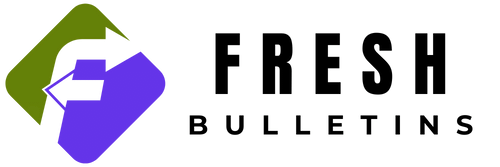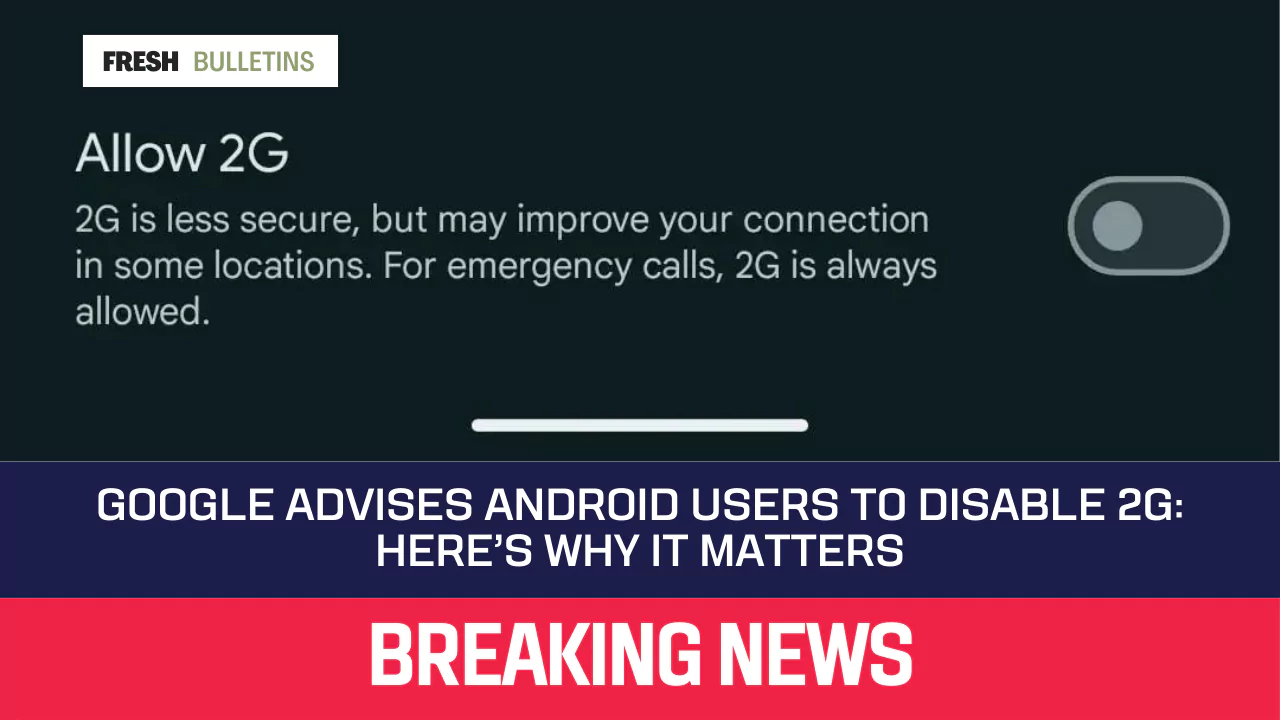Google Advises Android Users to Disable 2G: Here’s Why It Matters
In recent news, Google has recommended that Android users disable 2G connectivity to protect their devices from security threats. This advice is crucial because it helps users reduce the risk of attacks that exploit the weaknesses of 2G technology.
Understanding the Impact of 2G on Android Devices
Insecurity and Vulnerability
2G technology is old. It was designed before most security threats were known. This age leaves devices open to various attacks. Hackers can exploit its weaknesses, making it easy to intercept communications. Data sent over 2G is not secure. As a result, users are more vulnerable to threats like identity theft and other cybercrimes.
Usage of Weak Encryption
2G uses weak encryption methods. This makes it easier for attackers to access data. They can listen to calls or read messages without much effort. These weaknesses create an unsafe environment, putting users at risk. Many attacks rely on the ability to break into these unprotected communications.
Benefits of Disabling 2G on Android Devices
Improved Security
Disabling 2G provides better security for Android devices. Without access to this outdated technology, the risk of interception decreases sharply. Users who disable 2G enjoy a more secure communication channel. They also reduce the chances of falling victim to scams and fraudulent activities.
Increased Protection Against Cell-Site Simulators
Cell-site simulators, also known as SMS Blasters, can trick phones into connecting to fake towers. These devices can capture sensitive information. Disabling 2G can greatly reduce attacks from these simulators, as they rely on the vulnerabilities of 2G networks. This protection is essential for users who care about their privacy.
Reduced Digital Footprint
Disabling 2G helps lower a user’s digital footprint. With fewer connections to insecure networks, users maintain a cleaner, safer online presence. This reduction can help protect personal information from being used maliciously. A lower digital footprint means decreased chances of targeting by bad actors.
How to Disable 2G on Android Devices
Step-by-Step Instructions
Disabling 2G on your Android device is easy. Follow these simple steps:
- Open the Settings app.
- Scroll down and select Network & internet.
- Tap on Mobile network.
- Look for the option Advanced.
- Find Allow 2G and toggle it off.
This process may slightly differ depending on the device brand or version of Android. Always refer to the user manual or support website for device-specific instructions.
Potential Limitations/Considerations
While disabling 2G is beneficial, users should be aware of potential limitations. Some older areas may only offer 2G coverage, which could affect connectivity. In emergencies, users must ensure they can still make or receive calls. Even with 2G disabled, emergency services should remain accessible.
Recent Developments and News
Google’s Release of a “Disable 2G” Feature
Google introduced the ability to disable 2G with recent Android updates. This feature began with Android 12 and has been included in later versions. Users now have the option to disable this insecure network protocol with ease. Google aims to enhance user safety through this feature, highlighting its commitment to security.
Other Security Updates for Android Devices
In addition to the 2G feature, Google has rolled out other security updates. These updates tackle various threats, such as spam messages and phishing. Android provides tools like Verified SMS. This feature ensures users know when messages come from a verified source. Regular updates keep devices safe, responding actively to emerging threats.
Conclusion
In summary, Google’s advice to disable 2G on Android devices is vital for user security. This action protects against vulnerabilities associated with outdated technology. Users can improve their safety by understanding the risks and following easy steps to disable 2G. As technology continues to evolve, staying informed and secure should remain a priority.