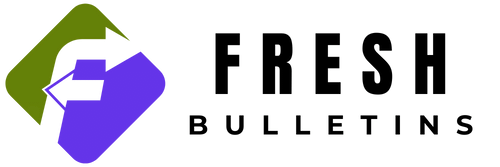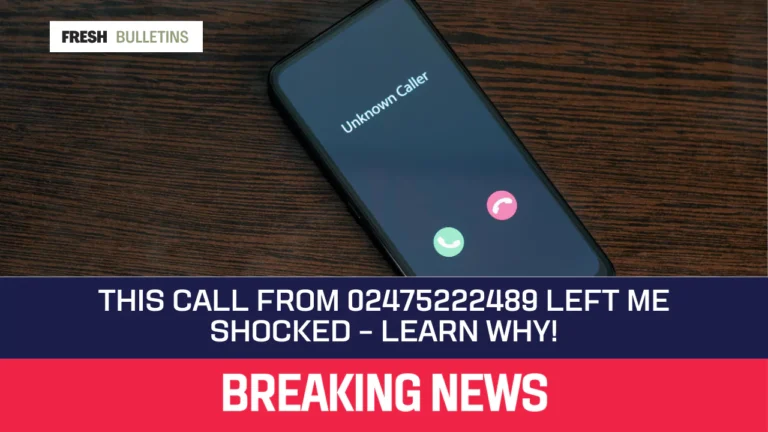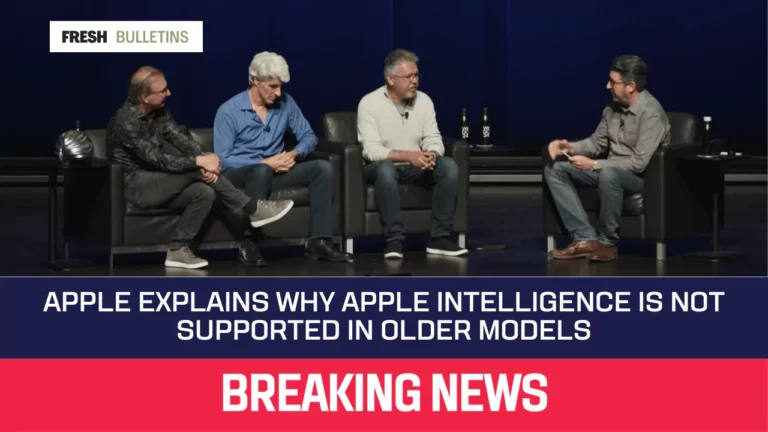How to Pair Your Amazon Fire TV Stick Remote? (Step By Step)
Pairing your Amazon Fire TV Stick remote is a simple task. To make sure your Amazon Fire TV Stick remote is connected, press the Home button and hold it for about 10 seconds. If you are unable to pair the new remote with your Amazon Fire TV Stick, try the troubleshooting steps and alternative methods in this guide. You can find instructions on how to use the Fire TV app, reset an unresponsive remote, and connect a replacement remote in this guide.
Troubleshooting Fire TV Remote Issues
Restart the Fire TV Stick
Sometimes, a simple restart can fix remote pairing issues:
- Disconnect your Fire TV Stick from the power outlet
- Wait for 1 minute
- Plug it back in
- Allow the device to fully reboot
- Try pairing your remote again
Check Batteries
Low or dead batteries can prevent your remote from pairing:
- Remove the back cover of your remote
- Take out the old batteries
- Insert new AAA batteries
- Make sure the batteries are placed correctly
- Replace the back cover
- Try pairing the remote again
Reset the Remote
Resetting your remote can resolve many pairing issues:
- Remove the batteries from your remote
- Disconnect your Fire TV Stick and allow it to rest for 60 seconds
- Plug your Fire TV Stick back in
- Once the home screen appears, reinsert the batteries into your remote
- Press and hold the Home button for 10 seconds
- Wait for the pairing process to complete
How to Pair Your Fire TV Stick Remote
Using the Fire TV App
If your physical remote isn’t working, you can use the Fire TV app on your smartphone:
- Download the Fire TV app from your device’s app store
- Open the app and sign in to your Amazon account
- Select your Fire TV Stick from the devices list
- Use the app as a virtual remote to navigate to Settings
- Go to Controllers & Bluetooth Devices > Amazon Fire TV Remotes
- Select Add New Remote
- Follow the on-screen instructions to pair your physical remote
Pairing an Unresponsive Remote
If your remote isn’t responding, try this method:
- Disconnect your Fire TV Stick and give it a minute
- Reconnect the device and patiently await the appearance of the home screen.
- To complete the action, hold the Home button on your remote for 10 seconds.
- If the remote fails to pair, simply press the Home button once more and hold it for 10 seconds.
- Feel free to repeat this process up to 5 times if necessary.
Resetting the Remote
For persistent pairing issues, try a factory reset:
- Press and hold the Left, Menu, and Back buttons all together for 12 seconds.
- Release the buttons and wait 5 seconds
- Remove the batteries from the remote
- Disconnect your Fire TV Stick and wait for 60 seconds
- Plug your Fire TV Stick back in
- Once the home screen appears, reinsert the batteries
- Press and hold the Home button for 10 seconds
Using Your Phone as a Remote
If you’re still having trouble, use your smartphone as a temporary remote:
- Download the Fire TV app on your smartphone
- Open the app and sign in to your Amazon account
- Now from the device list, pick your Fire TV Stick.
- Use the app to navigate and control your Fire TV Stick
- Go to Settings > Controllers & Bluetooth Devices > Amazon Fire TV Remotes
- Select Add New Remote and follow the on-screen instructions
Pairing a Replacement Remote
If you’ve bought a new remote, here’s how to pair it:
- Go to Settings > Controllers & Bluetooth Devices > Amazon Fire TV Remotes
- Select Add New Remote
- Press and hold the Home button on your new remote for 10 seconds
- Wait for the pairing process to complete
- Once paired, your new remote should work with your Fire TV Stick
Tips for Syncing Your Fire TV Remote
Unplug your Fire TV Stick
This simple step can resolve many pairing issues:
- Unplug your Fire TV Stick from the power source
- Wait for 60 seconds
- Plug it back in
- Allow the device to fully reboot
- Try pairing your remote again
Hold Down Specific Buttons
Different button combinations can trigger various functions:
- Home + Back buttons: Starts the pairing process
- Play/Pause + Select buttons: Registers the remote with your Fire TV Stick
- Left + Menu + Back buttons: Performs a factory reset of the remote
Remove the Batteries
Sometimes, removing and reinserting the batteries can fix pairing problems:
- Take out the batteries from your remote
- Wait for 30 seconds
- Reinsert the batteries
- Press and hold the Home button for 10 seconds
- Wait for the pairing process to complete