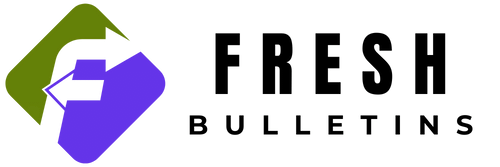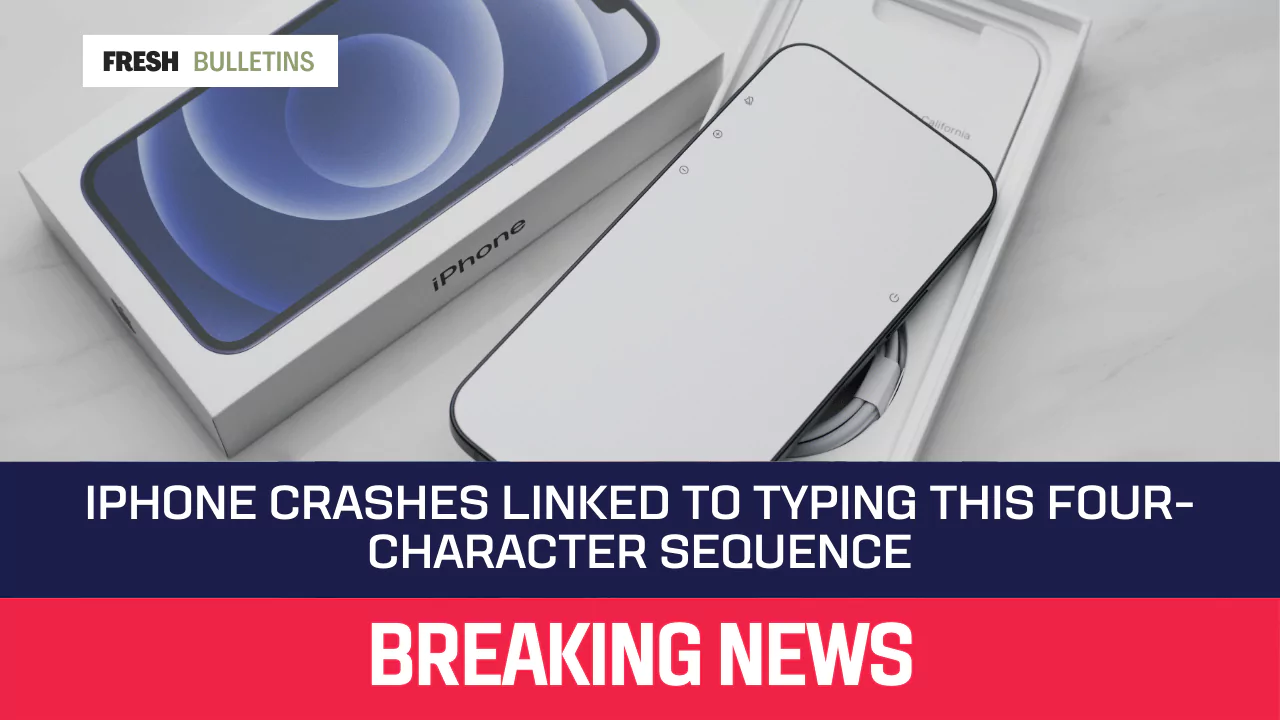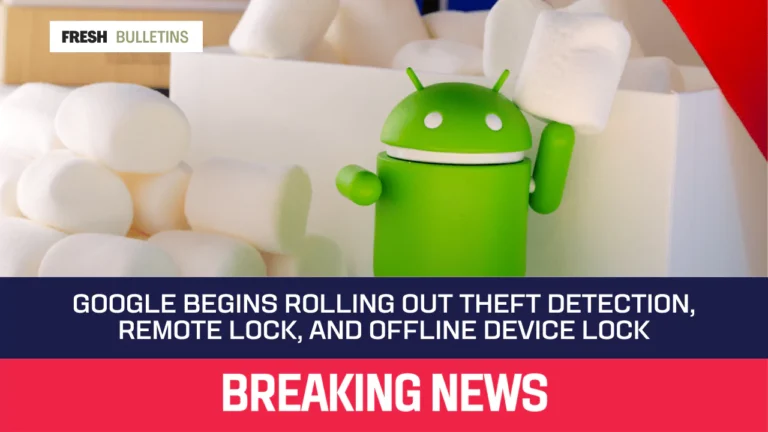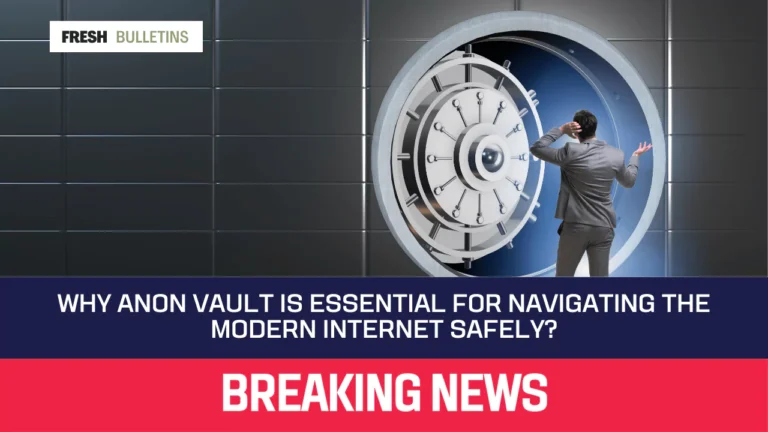iPhone Crashes Linked to Typing This Four-Character Sequence
Recently, a strange bug has been found in iPhones. Typing a specific four-character sequence can cause the phone to crash. The sequence is “”: followed by any other character. This bug affects iPhone users when they type these characters in certain apps.
What Happens When You Type the Sequence?
When you input this sequence into Spotlight Search or the App Library, your iPhone may face problems. On iOS 17, typing this sequence makes the iPhone’s home screen crash. This crash is known as a soft reboot. The phone restarts, but does not lose any data.
In newer versions, like iOS 18 and iOS 18.1, the outcome is a bit different. If you type the characters, Spotlight Search may freeze briefly. However, it will not completely crash like it did in iOS 17.
Who Found the Bug?
The bug was discovered by a security researcher. This person shared the information on Mastodon, a social media platform. The researcher pointed out that you only need to type this sequence along with one extra character. This makes it easy to trigger the crash, but most people do not type it often.
Is This a Security Problem?
Unlike previous bugs, this issue is not a security concern. There is no proof that anyone can crash your phone without your action. In the past, some bugs allowed other people to send messages that would crash your device. This happens only when the user types specific characters themselves. It means you need to be careful while typing.
Past Text Bugs in iPhones
This is not the first time iPhones have had problems with certain text strings. For example, in 2015, there was a bug known as “Effective Power.” When someone received a specific message, it could cause their messages app to crash. The situation was serious because no one could send the message, causing the phone to reboot over and over.
How to Fix the Issue
Apple has not publicly commented on this bug yet. However, they usually fix such issues quickly. iPhone users may need to wait for an iOS update that will resolve this problem. Keeping the device updated is crucial.
If you face this crash, remember it does not delete your data. The phone will restart, and you can continue using it as normal. For now, it is best to avoid typing the specific character sequence.
Other Ways to Take Care of Your iPhone
Besides updates, you can do more to keep your iPhone running smoothly. Regularly restarting your phone helps clear memory and improve performance. Also, deleting unused apps can free up space.
Having a clean home screen helps users find what they need faster. Organizing apps into folders keeps everything neat.
Conclusion
Typing the four-character sequence “”: followed by any fourth character can crash iPhones. It mainly affects iOS 17, causing a soft reboot. In newer iOS versions, the crashes are less severe. This bug is not a security issue since only users can trigger it.
Apple has a history of fixing bugs with updates. Users will have to patiently wait for a patch that takes care of this glitch. For now, it is best to avoid typing the sequence and keep your iPhone updated. Understanding this bug can help users avoid issues. Taking care of your phone helps it last longer and perform better.