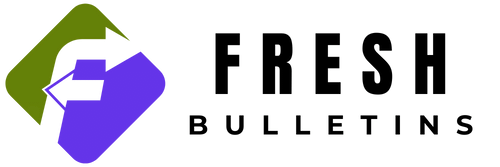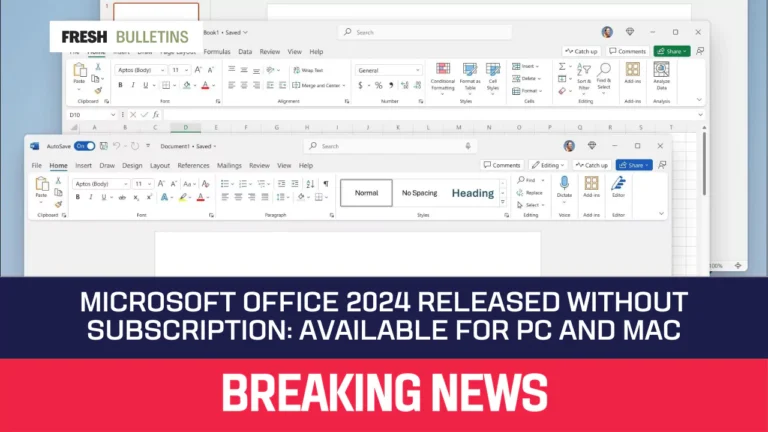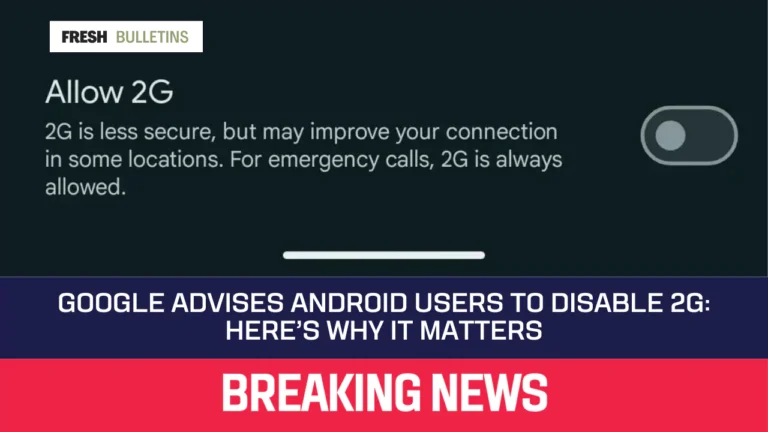Unlocking Bootloader on Pixel Devices May Disable Key AI Features
Unlocking the bootloader on Pixel devices can turn off important AI features. This can be a big problem for many users who want to enjoy all the unique functions that come with their new devices.
What is a Bootloader?
A bootloader is software that helps start up the phone. It decides what programs run when the device is turned on. Unlocking the bootloader allows users to install different operating systems and remove software they do not want. This can give more freedom but can come with some risks.
The Pixel 9 Series
The Pixel 9 series was released at the Made by Google event in 2024. This series had many exciting features. One big highlight was the new AI tools. These tools help make tasks easier and more enjoyable for users. They can improve photos, help with voice commands, and provide important updates about the weather.
Trouble After Unlocking
Many users reported problems after unlocking their Pixel devices. They found that AI features like Pixel Screenshots and Pixel Studio stopped working. This issue also affected services like AI weather updates. Without these functions, the phone might not work as well as it should.
Why This Happens
When users unlock their phone’s bootloader, it creates a warning flag. The device can no longer verify its integrity. It means the phone cannot check if its software is original. Google has built-in protections to ensure that the cool AI features work only on locked devices. This could be a way to keep the system secure.
User Experiences
On forums like XDA, users shared their experiences. Some tried unlocking their devices, thinking it would give them more options. Instead, they lost access to features they liked. Users tried various fixes, but many still faced issues. Some mentioned using certain tools or changing settings to restore some functions, but these solutions were not perfect.
Popular AI Features Affected
Specific AI tools have not worked well with unlocked bootloaders. Features like Pixel Studio create and edit images easily. Users miss this capability when they unlock their devices. They also rely on Pixel Screenshots to capture important information. Losing this function can make it frustrating to save what they want.
Call Notes and Weather Updates
Another helpful feature is Call Notes. This tool allows users to take notes during phone calls. Users who unlock their devices lost this convenience. Weather updates also seemed to stop. A lot of people like to receive quick weather information. Losing access to these features can impact daily routines.
Fixing the Issues Temporarily
Some users have tried different tricks to regain lost features. A few found that installing modules, like Magisk, might help. Others attempted to change the device fingerprint. These tricks have worked for a few but not all users. It seems that the methods may vary in effectiveness.
The Right Way to Use Your Pixel Device
For users who want to keep all AI features, keeping the bootloader locked is essential. Locking the bootloader means fewer options but more access to the tools that make Pixel devices special. Users can still enjoy their devices without risking important functions. If someone decides to unlock their phone, they must be ready for these trade-offs.
Google’s Position
Google has not officially commented on why unlocking disables certain features. Many users hope to hear from the company soon. Understanding the reasons behind this behavior might help users make better choices. For now, the common belief is that it relates to security.
A Word of Caution
Before unlocking the bootloader, users should consider the consequences. Turning this feature off can lead to a less enjoyable experience. To avoid frustration, they should weigh the benefits and drawbacks carefully. Some might prefer to keep their devices in original condition.
Conclusion
Unlocking the bootloader on Pixel devices can deactivate key AI features. Users may lose access to tools that enhance their experience. Keeping the bootloader locked preserves the full range of functions. Users must think carefully before deciding to unlock their devices. The risks may outweigh the advantages of changing the system. Enjoying the full capabilities of a Pixel device means thinking twice before unlocking.