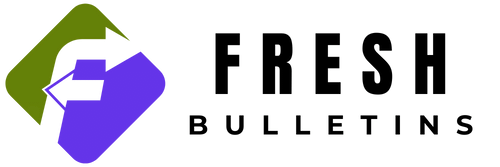Microsoft Copilot 2.0: Revolutionizing User Interaction with Screen Reading and Voice Responses
Microsoft Copilot 2.0 improves how people interact with technology by reading screens and responding with voice commands. This advancement makes using computers and mobile devices easier for everyone.
What is Microsoft Copilot 2.0?
Microsoft Copilot 2.0 is an artificial intelligence software that helps users complete tasks. This version reads the content on the screen and can talk back to users. It aims to make technology more friendly and accessible.
Key Features of Copilot 2.0
Screen Reading
One major feature of Copilot 2.0 is its ability to read the text on a screen. Users can select anything, such as an article, email, or even a recipe. Copilot will read it aloud. This helps people who have trouble seeing or who find it hard to read small text. It makes information easier to understand.
Voice Responses
Users’ voice commands are acknowledged by Copilot 2.0. Voice commands or inquiries may be issued by users. For instance, if a user inquires, “What is the weather today?” The copilot is capable of responding immediately. This simplifies the process of obtaining responses without the need to type any text. Users have the ability to manage numerous functions by simply communicating.
Natural Language Understanding
Copilot 2.0 uses natural language processing. This allows it to understand questions in the way people naturally speak. Users do not have to use specific phrases or commands. They can ask questions as they would talk to a friend. This makes the interaction feel more comfortable.
Copilot Vision
Another exciting feature is Copilot Vision. It can analyze web pages users visit. When users mention something on a page, Copilot Vision can look at images and text. Users can ask, “What is this picture about?” and get an answer. This feature is helpful for looking up information quickly and easily.
Benefits of Using Copilot 2.0
Increased Accessibility
Copilot 2.0 makes technology more accessible. It supports users with disabilities. For instance, people who cannot read small text can still access important information. Voice responses provide another way for users to interact. This opens doors for more people to use computers and mobile devices effectively.
Efficiency and Speed
With voice commands, Copilot 2.0 saves time. Instead of searching through menus or typing, users can get answers quickly. For example, if someone needs to check an appointment, they can simply ask, “Do I have a meeting today?” Copilot will provide the information right away. This efficiency allows users to focus on other tasks.
Learning Support
Copilot 2.0 can be advantageous for students. They can use Copilot to read texts in their lessons. If a student is unsure about a word or topic, they can ask Copilot for help. This feature can improve learning and understanding in school.
Personalization
Copilot learns from user interactions. It uses this knowledge to provide personalized responses. For example, if a user often asks for sports news, Copilot might suggest updates about their favorite teams. This makes the experience feel tailored to each individual’s needs.
Limitations to Consider
Privacy Concerns
While Copilot 2.0 offers many advantages, users need to consider privacy. The software needs access to information on the screen to perform its functions. Users should be aware of what data the software can access. Microsoft ensures that data is protected, but it is essential to stay informed.
Not Always Perfect
Copilot 2.0 has limitations. Sometimes it might misunderstand words or phrases. This may lead to incorrect information. Users should verify responses, especially for critical tasks. Although it aims to be accurate, technology can make mistakes.
Dependence on Technology
Over-reliance on software may have drawbacks. Users might become too dependent on Copilot for information. It is good to balance using technology and maintaining basic skills like reading and typing.
How to Use Copilot 2.0
Starting the Program
To start using Microsoft Copilot 2.0, users need to download the software. It is available on various devices, including PCs and smartphones. Once installed, users can activate it by saying a wake word or clicking an icon.
Vocal Commands
Users can give Copilot voice commands. It is similar to talking to a person. Commands may include asking questions, giving instructions, or requesting information. Copilot responds promptly, helping users get what they need.
Text Reading
When users encounter text on their screens, they can select it. Users can then say a command like, “Read this.” Copilot will read the text aloud, enabling users to understand the content better.