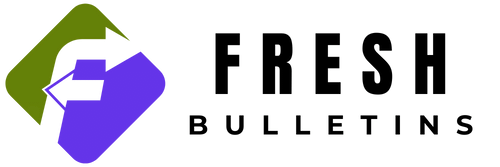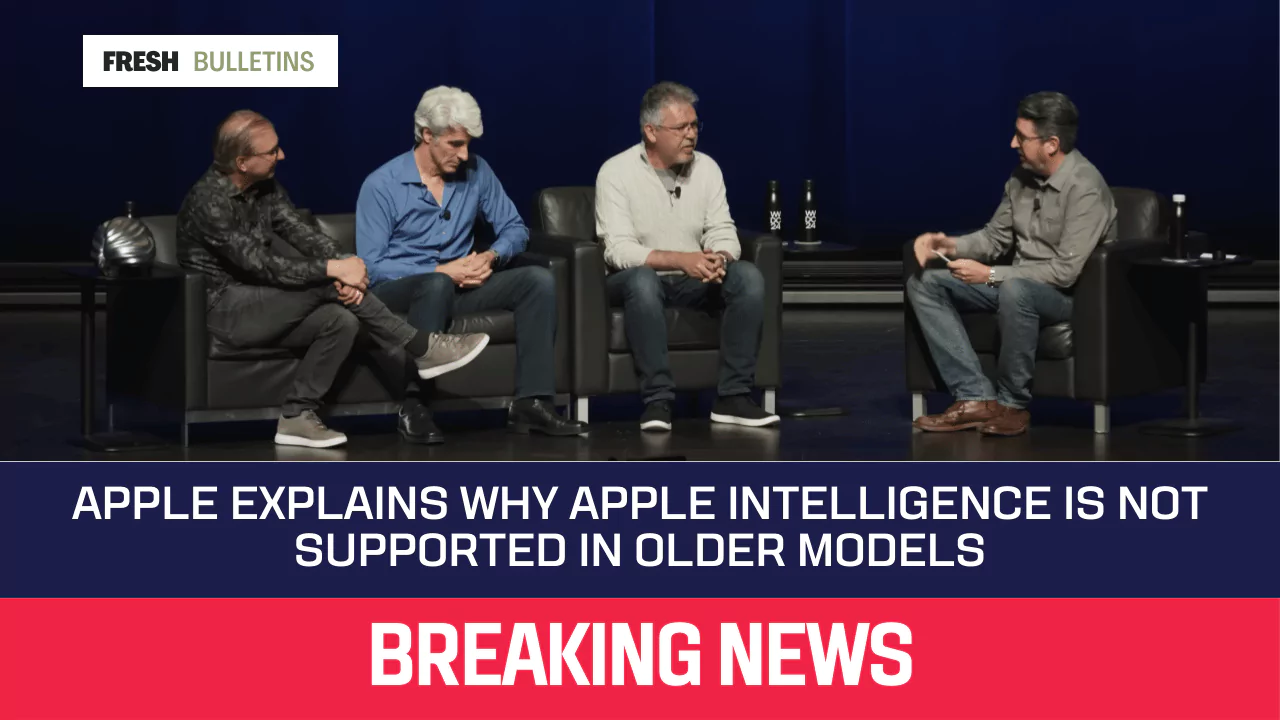Apple Explains Why Apple Intelligence Is Not Supported In Older Models
Apple’s new personalized AI experience, Apple Intelligence, introduced with iOS 18, iPadOS 18, and macOS Sequoia, has left many users wondering why older iPhone models are unable to support this innovative feature. In this article, we delve into Apple’s explanation for this limitation and explore possible solutions for users of older iPhones who wish to leverage the benefits of Apple Intelligence.
During the Live from WWDC 2024 Talk Show, Daring Fireball’s John Gruber directed a question to Apple’s artificial intelligence and machine learning director John Giannandrea, marketing director Greg Joswiak, and software engineering director Craig Federighi, which elicited the following response.
Giannandrea: “So these models, when you run them at run times, it’s called inference, and the inference of large language models is incredibly computationally expensive. And so it’s a combination of bandwidth in the device, it’s the size of the Apple Neural Engine, it’s the oomph in the device to actually do these models fast enough to be useful. You could, in theory, run these models on a very old device, but it would be so slow that it would not be useful.
Gruber: “So it’s not a scheme to sell new iPhones?”
Joswiak: “No, not at all. Otherwise, we would have been smart enough just to do our most recent iPads and Macs, too, wouldn’t we?”
Why Older iPhones Cannot Support Apple Intelligence
Lack of Necessary Hardware (NPU)
The primary reason why older iPhone models cannot support Apple Intelligence lies in the hardware requirements. The new AI features heavily rely on Apple’s Neural Processing Unit (NPU) for efficient inference of large language models. The latest iPhone 15 Pro and iPhone 15 Pro Max are equipped with the A17 Pro chip, featuring a 16-core Neural Engine that enables the performance necessary to run these models effectively. Older iPhone models lack the enhanced NPU capabilities required to process complex algorithms efficiently.
Incompatibility with New Technologies
Apart from NPU capabilities, older iPhone models face incompatibility issues with new technologies integrated to support Apple Intelligence. The advancements in AI necessitate a certain level of system oomph, RAM capacity, and efficiency that older devices simply do not possess. Apple’s move to restrict Apple Intelligence to newer models reflects the technical demands imposed by these cutting-edge AI features.
Possible Solutions for Using Apple Intelligence on Older Models
Upgrade to a Newer Device
The most straightforward solution for accessing Apple Intelligence is to upgrade to a newer iPhone model, such as the iPhone 15 Pro or iPhone 15 Pro Max. These devices are specifically designed to meet the hardware and performance requirements of Apple Intelligence, ensuring a seamless user experience with the new AI features. Upgrading to a compatible device guarantees optimal performance and functionality when utilizing Apple Intelligence.
Limitations and Lag on Older Models
Attempting to run Apple Intelligence on older iPhone models may result in significant limitations and performance lag. The computational demands of AI inference place a strain on the resources of older devices, leading to slow processing speeds and reduced efficiency. Users of older iPhones may encounter frequent delays, interruptions, and compromised functionality when trying to utilize Apple Intelligence on unsupported models.
Tips for Maximizing Performance on Older iPhones
Clearing Storage and Optimizing Settings
To optimize performance on older iPhones and potentially mitigate some limitations when using Apple Intelligence, users can start by clearing unnecessary storage space and optimizing device settings. Removing unused apps, files, and data can free up valuable memory and improve overall device performance. Additionally, adjusting settings such as background app refresh, location services, and display animations can help streamline system resources for better efficiency.
Avoiding Resource-Heavy Apps and Features
Another useful tip for maximizing performance on older iPhones when attempting to leverage Apple Intelligence is to avoid resource-heavy apps and features that exacerbate device strain. Resource-intensive applications, multitasking, and background processes can consume significant processing power and memory, leading to performance bottlenecks and slower operation. Prioritizing essential tasks and minimizing unnecessary background activities can help optimize device performance when running AI-related functions.