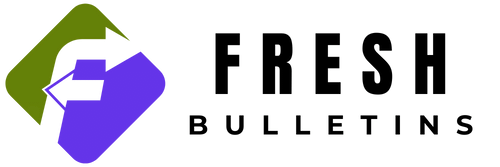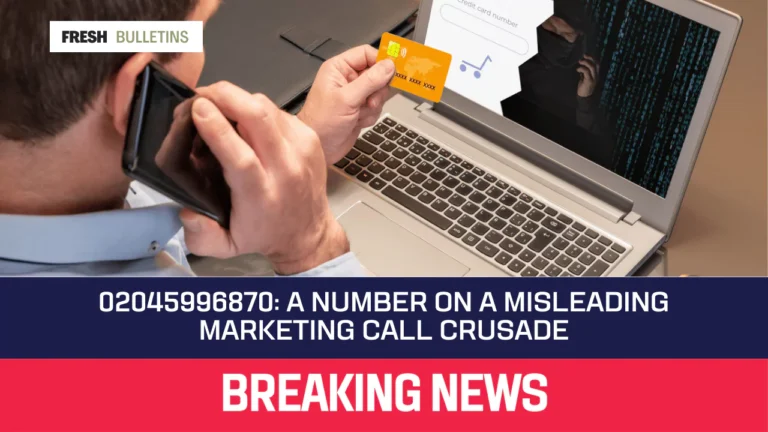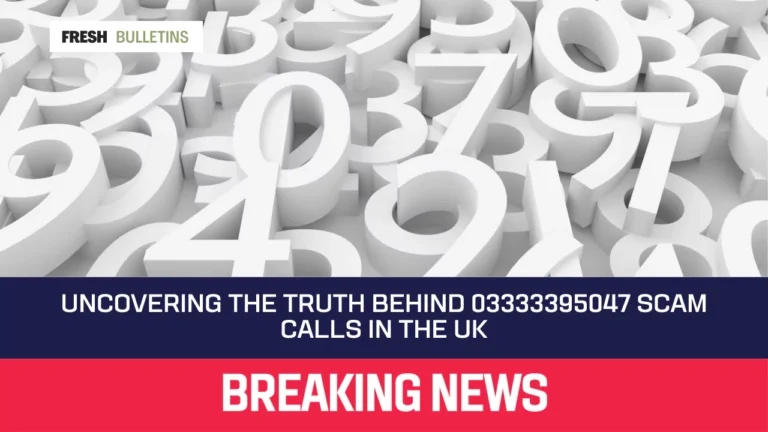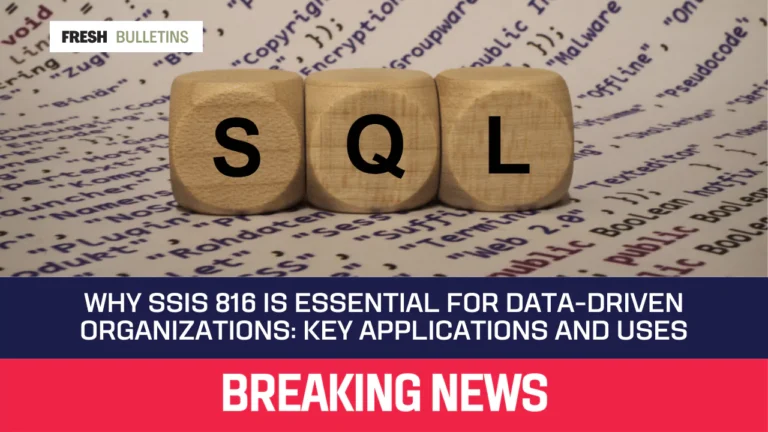Google Rolls Out AI Chatbot Integration for Gmail on Android
Google has started giving users a new tool in their Gmail app on Android. This tool is called the AI chatbot Gemini. With it, people can ask questions about their emails. They can find information quickly, look for unread messages, and see emails from specific senders. This update helps users manage their inboxes better and saves them time.
What is Gemini?
Gemini is an advanced AI that helps users interact with their emails. It can understand simple questions. For example, you can ask, “What emails did I get from Mom?” or “Show me my unread emails.” Gemini will then show you the answers based on your emails.
How to Use the New Feature
To use the new feature, open the Gmail app on your Android device. Look for a chatbox or icon that lets you ask questions. Type your question, and Gemini will process it. It will give you a quick answer or list of relevant emails. This makes it easier to find what you need without digging through junk mail.
Who Can Use Gemini?
Not everyone can use Gemini yet. Users need to have a Google One AI Premium subscription or be part of a Google Workspace plan. This includes options for business, education, and enterprise customers. The company plans to expand the feature soon, but access is limited right now.
Benefits of Using AI in Gmail
Using an AI chatbot in Gmail provides many benefits. It makes searching for emails easier. Instead of scrolling through long lists, users can ask Gemini to find specific emails. This helps reduce frustration. It saves time for busy professionals and students alike.
Another benefit is organization. Gemini can help sort emails by sender or topic. This means that users do not have to remember all the details. They can rely on the AI to quickly pull up information from their inbox. This can lead to better email management.
Potential Concerns
While Gemini is a great addition, it comes with some concerns. Users must consider privacy when using AI tools. Google emphasizes the importance of checking the information Gemini provides. This is because AI sometimes makes mistakes. It can give false or confusing answers that users might trust. Always verify important emails or details before acting on them.
Another concern is the subscription cost. Not everyone may want to pay for the advanced features. Some users may feel left out because they cannot access Gemini without upgrading. This might create a divide among Gmail users.
The Future of AI in Email
The integration of AI like Gemini in Gmail marks a step into the future. It shows how technology can improve daily tasks. Google is likely to continue developing this feature. More updates can come that will make Gemini smarter and more user-friendly.
AI in email could lead to new ways to prioritize messages. It might help users focus on important emails first. This can make communication more effective. Businesses can benefit from faster response times and better organization.
Conclusion
Google’s rollout of the AI chatbot Gemini for Gmail on Android brings many changes. This tool helps users find emails quickly and organize their inboxes. While not everyone can access it, the potential benefits are significant. As Google continues to refine its AI, users may find even more effective ways to manage their emails. The future of email with AI shows promise, making communication easier for all.