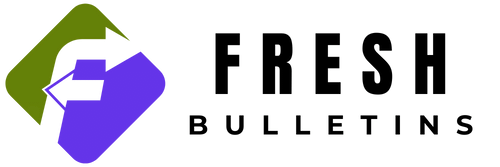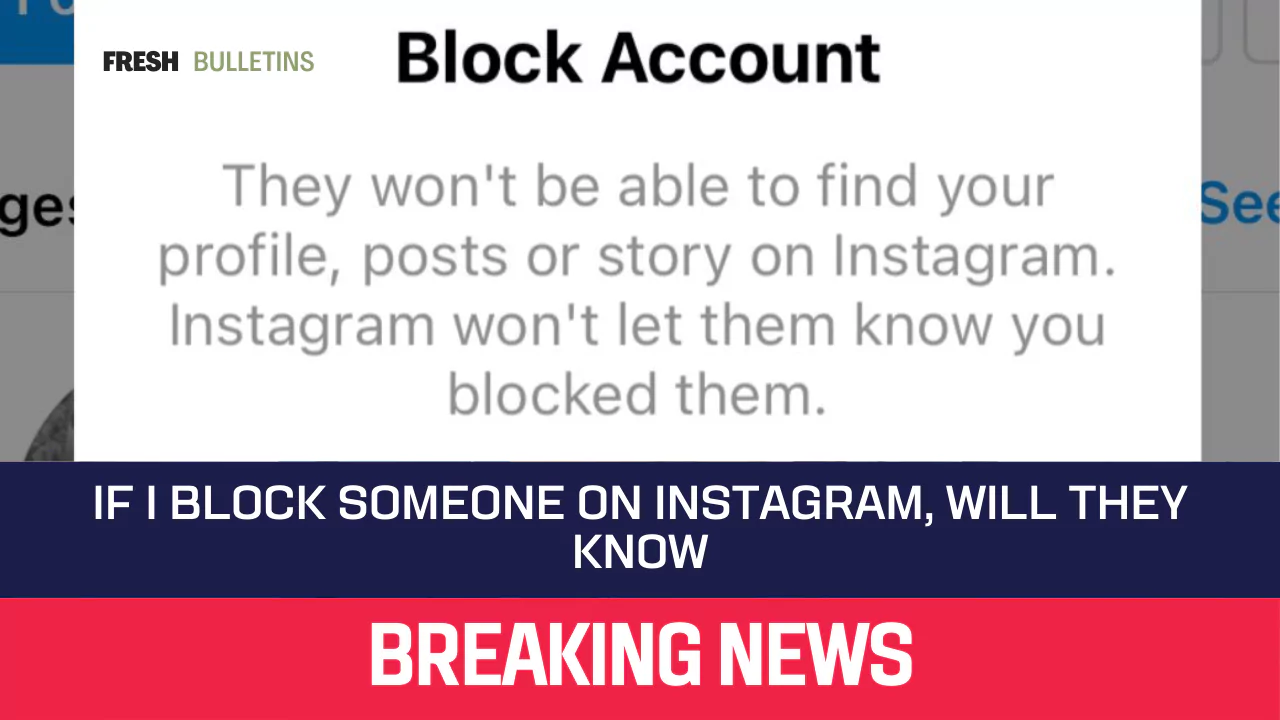If I Block Someone on Instagram, Will They Know? (Answered)
No, the blocked person will not know immediately that you’ve blocked them. Instagram doesn’t send notifications about being blocked. However, they might notice indirectly if they try to follow you again and find that they can’t or if they no longer see your posts in their feed.
This article explains what happens when you block someone on Instagram, how it affects both your account and theirs, and what alternatives exist for managing interactions on this platform.
Understanding Instagram Block: What Happens When You Block Someone?
Blocking someone on Instagram creates several restrictions. Here are the main effects:
Profile and Content Visibility Restrictions
When you block a user, they can no longer see your profile. Your posts and stories are not visible to them. If your account is public, they might find your profile through other means, but the content will be hidden from them.
Restrictions on Direct Messaging
Blocking someone also restricts their ability to send you direct messages. They can still see past conversations in their inbox, but they cannot send you new messages. This limits any communication you may have had previously.
Removal of Existing Interactions
All previous likes, comments, and interactions from the blocked user on your posts are removed. If they had commented on your photos or liked them, those interactions disappear. If you unblock them later, those previous activities do not return.
Can the Blocked Person Still See Your Profile?
No, a blocked person cannot see your profile. Once you block someone on Instagram, their access to your account is completely restricted. They cannot view your posts, stories, or profile information.
Profile Visibility is Restricted
The blocked person cannot view your profile directly. They will notice that they cannot find your account in search results. If they try to access your profile through mutual friends’ interactions, they will not see your content, only a message saying the user does not exist or is unavailable.
Options for a Private Account
If your account is private, blocking someone adds an extra layer of privacy. They will not see your profile or posts, and any previous content they viewed is no longer accessible. This is another way to maintain privacy on the platform.
How to Unblock Someone on Instagram?
If you decide to unblock someone, the process is straightforward.
Here’s a step-by-step guide on how to unblock someone on Instagram:
- Open Instagram: Launch the Instagram app on your device.
- Go to Your Profile: Tap on your profile picture in the bottom right corner.
- Access Settings: Tap the three horizontal lines in the top right corner, then select “Settings.”
- Find “Blocked”: Scroll down and tap on “Privacy.” Under “Connections,” you’ll find the “Blocked” option.
- Unblock the User: Locate the person you want to unblock, then tap “Unblock” next to their name. A confirmation prompt will appear. Tap “Unblock” again to confirm.
No Notification is Sent
Unblocking a user does not send them a notification. They will not know they have been unblocked unless they check your profile again. The unblocking process is discreet and does not alert them in any way.
Access to Your Profile is Restored
Once you unblock someone, they can view your profile and any of your public content. This means they can see posts, stories, and your profile information if your account is not set to private.
Messages May Still Be Visible
Unblocking does not restore past messages. Previous conversations remain in their inbox, but future messages cannot be sent until you decide to unblock them. They will see that they cannot reach you through direct messaging until that happens.
Alternatives to Blocking: Managing Your Instagram Interactions
If blocking feels too drastic, there are other methods for managing interactions on Instagram.
Restricting Access to Your Content
Instagram provides a feature that allows users to restrict the visibility of their content to specific individuals without resorting to blocking them entirely. Through this restriction, comments made by the restricted user will only be visible to themselves, and they will be unable to ascertain the online status or message read status of the account that has imposed the restriction.
Unfollowing or Muting an Account
Another way to handle unwanted interactions is by unfollowing or muting the account. Unfollowing removes them from your feed while muting hides their posts and stories without them knowing. This lets you enjoy Instagram without seeing content from specific users.
Setting Boundaries for Online Interactions
Setting boundaries may be the best approach to maintaining control over your social media experience. If you feel uncomfortable with someone’s behavior, communicate your feelings or modify how and when you interact with them. This proactive approach can help avoid needing to block or restrict in the first place.