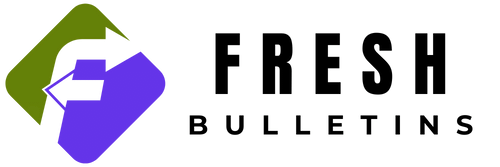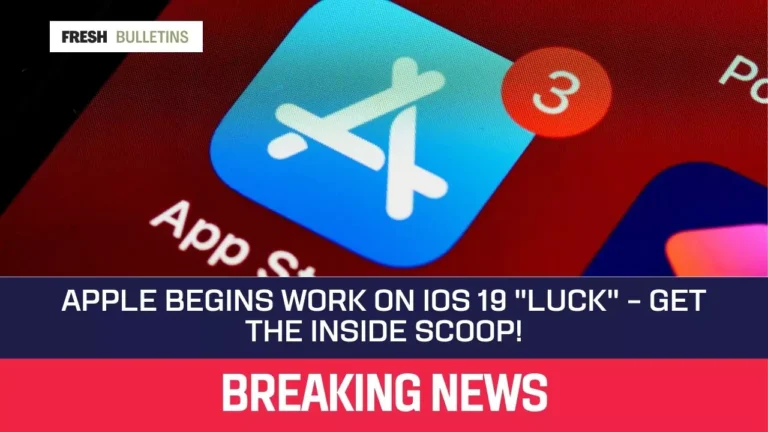iOS 18 Developer Beta Now Available: Here’s How to Download
Apple has released the iOS 18 developer beta, giving developers a first look at the upcoming software update for iPhones. If you’re an app developer or simply curious about the new features, you can download the beta version now. However, it’s important to note that this is early software and may contain bugs or instability.
How to Enroll in the Apple Developer Program?
First things first, to access the iOS 18 developer beta, you’ll need to enroll in the Apple Developer program. The good news? There’s now a free tier available, making it easier than ever to join. Follow these simple steps to get started:
- Visit the Apple Developer website.
- Navigate to the Account section after tapping the three-dash menu.
- Sign in using your Apple ID.
- After carefully reading the Apple Developer Agreement and checking all the boxes, click Submit.
With these steps completed, you’ll gain access to the iOS 18 developer beta and all its exciting features. Keep in mind that while the free tier doesn’t offer full access to development tools, it does provide the essentials for downloading the beta.
How to Download and Install iOS 18 Beta or iPadOS 18 Beta?
Now that you’re enrolled in the Apple Developer program, let’s proceed with downloading and installing the iOS 18 beta or iPadOS 18 beta.
But before we jump in, it’s crucial to emphasize the importance of backing up your device. This step ensures that your data remains safe throughout the beta installation process.
Once you’ve backed up your device, follow these straightforward instructions to download and install the beta:
- Access the Settings app on your iPhone or iPad.
- Navigate to General, then Software Update.
- If you’re enrolled in the Apple Developer program, you should see the option to download the iOS 18 developer beta.
- Tap Download and Install, then follow the on-screen prompts.
- Enter your passcode and agree to the terms and conditions.
- Sit back and relax as your device installs the beta. Depending on your internet connection, this process typically takes around 10 to 15 minutes.
Compatible iPhone and iPad Models
Before you embark on your iOS 18 beta journey, it’s essential to ensure that your device is compatible with the new software. Here’s a list of supported iPhone and iPad models:
iOS 18 is compatible with the following devices:
- iPhone 15
- iPhone 15 Plus
- iPhone 15 Pro
- iPhone 15 Pro Max
- iPhone 14
- iPhone 14 Plus
- iPhone 14 Pro
- iPhone 14 Pro Max
- iPhone 13
- iPhone 13 mini
- iPhone 13 Pro
- iPhone 13 Pro Max
- iPhone 12
- iPhone 12 mini
- iPhone 12 Pro
- iPhone 12 Pro Max
- iPhone 11
- iPhone 11 Pro
- iPhone 11 Pro Max
- iPhone XS
- iPhone XS Max
- iPhone XR
- iPhone SE (2nd generation or later)
iPadOS 18 is compatible with the following devices:
- iPad Pro (M1)
- iPad Pro 12.9-inch (3rd generation and later)
- iPad Pro 11-inch (1st generation and later)
- iPad Air (M2)
- iPad Air (3rd generation and later)
- iPad (7th generation and later)
- iPad mini (5th generation and later)
It’s crucial to verify compatibility to avoid any issues during the installation process. Running the beta on unsupported devices could lead to performance issues and instability.
In conclusion, the iOS 18 developer beta opens the door to a world of exciting new features and enhancements. By enrolling in the Apple Developer program and following the simple steps outlined above, you can experience the latest innovations firsthand. Just remember to back up your device before diving in, and check compatibility to ensure a smooth installation process. With iOS 18, the future of Apple’s operating system is brighter than ever.