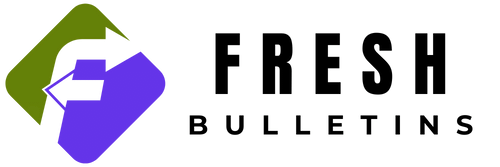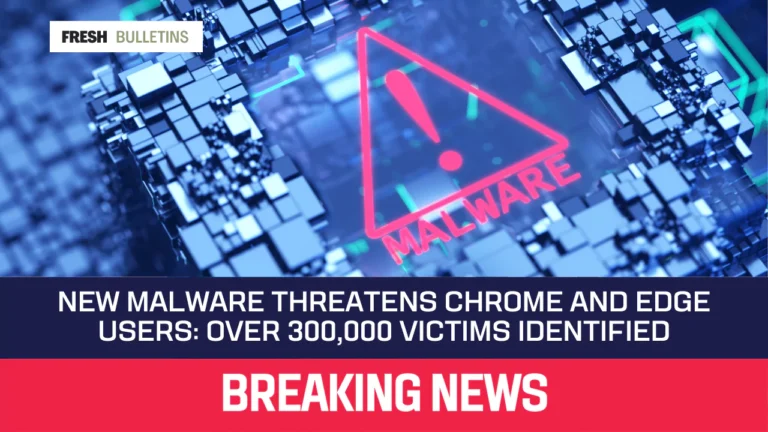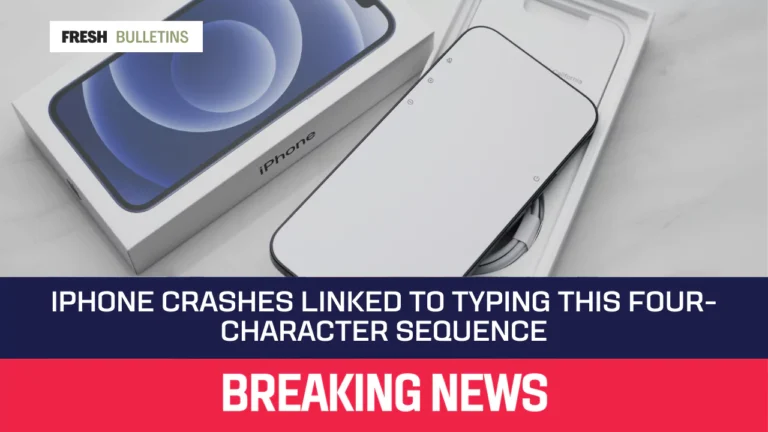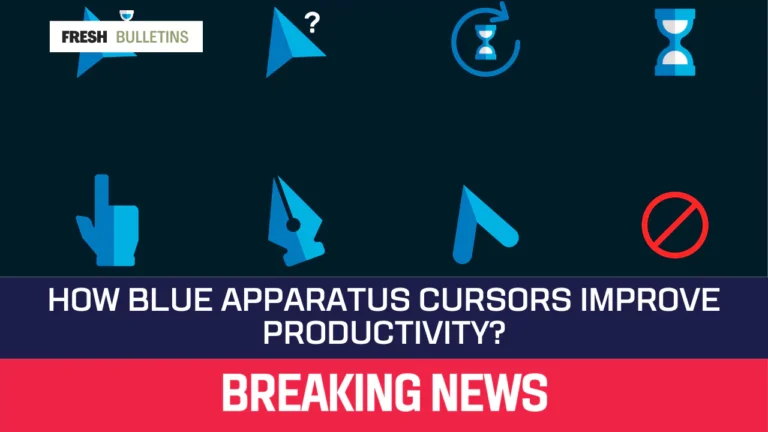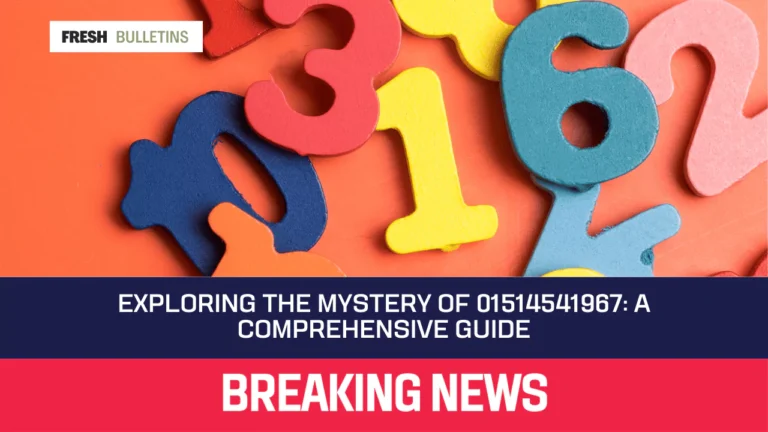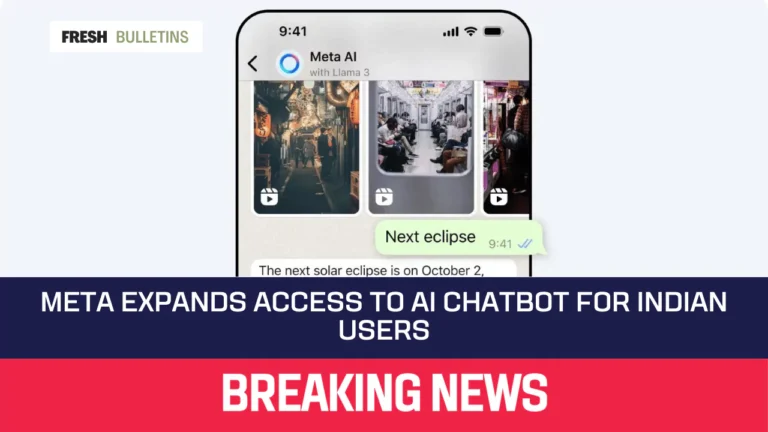iOS 18 Introduces ‘Recovered’ Album in Photos App to Rescue Lost and Damaged Content
Have you ever accidentally deleted a precious photo or video on your iPhone, only to realize later it wasn’t supposed to go? Fear not, iPhone users! iOS 18 brings a brand new feature to the Photos app: the aptly named “Recovered” album. This album acts like a digital vault, storing lost or damaged photos and videos on your device, giving you a second chance to bring them back.
What is the New Feature in the iOS 18 Photos App?
The ‘Recovered’ album is a hidden gem within the Photos app on iOS 18, iPadOS 18, and macOS Sequoia. It serves as a repository for photos and videos that haven’t made it into your main Photos library. These could be files that were:
- Accidentally deleted
- Not saved correctly after taking them with the camera app
- Corrupted due to database issues
- Lost because of third-party apps accessing your Photos library
How Does the ‘Recovered’ Album Work?
The ‘Recovered’ album works silently behind the scenes. Here’s how to access it and use it to potentially save your lost memories:
Accessing the Album:
- Open the Photos app.
- Scroll down in the Albums tab and look for the “Utilities” section.
- If you have any lost or damaged photos/videos, you’ll see the “Recovered” album listed there.
Choosing Photos and Videos to Restore:
- Tap on the “Recovered” album.
- You’ll see a collection of thumbnails for lost or damaged photos and videos.
- Tap on a specific photo or video to preview it.
- Here, you get two options:
- Permanently Delete: This removes the photo/video from your device entirely.
- Restore to Library: This adds the photo/video back to your main Photos library, where you can view and edit it like any other photo.
Important Note: The “Recovered” album won’t hold onto lost photos and videos forever. Apple mentions a specific timeframe, but it’s best to act quickly if you discover something valuable in there. Once the retention period is over, those photos/videos will be permanently deleted.
Benefits of the ‘Recovered’ Album
The ‘Recovered’ album brings several advantages to iPhone users:
Easy Retrieval of Lost or Damaged Content:
The ‘Recovered’ album acts as a safety net. If you accidentally delete a photo or experience some data corruption, you now have a chance to recover it instead of losing it forever.
Organized Viewing of Recovered Content:
The ‘Recovered’ album keeps all your lost or damaged content organized in one place. This makes it easy to browse and identify the photos and videos you want to restore, rather than having to search through your entire device storage.
With the ‘Recovered’ album, Apple takes a big step towards making the Photos app more user-friendly and forgiving. So next time you have a photo-related mishap on your iPhone, don’t panic! The ‘Recovered’ album might just be your hero.