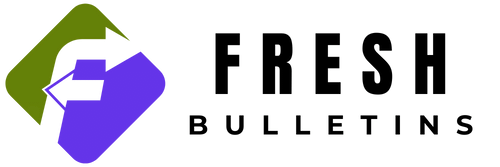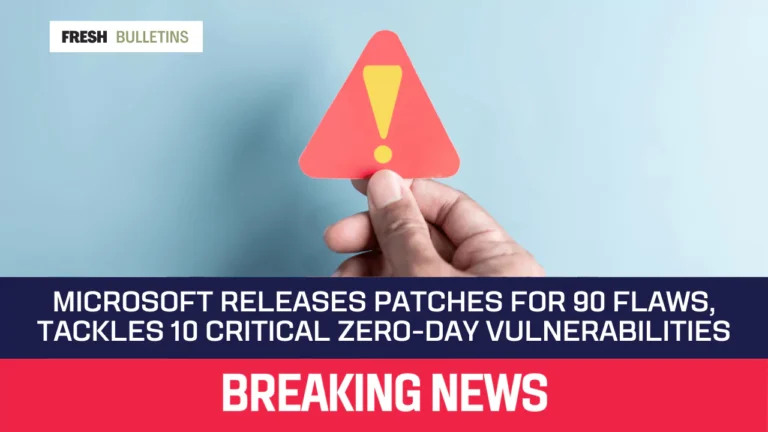Stable Diffusion 3.5: Meet the Next Generation of AI Image Models with Superior Realism
Stable Diffusion 3.5 is the latest version of an AI tool that creates images based on text. This new model improves the quality and realism of images. It also understands your instructions better than earlier versions. This article explores what Stable Diffusion 3.5 offers and why it is a significant step in AI image generation.
What is Stable Diffusion?
Stable Diffusion is an AI program created by StabilityAI. It generates images from textual descriptions, allowing users to visualize their ideas without needing to draw or design. This tool became popular for its ability to create detailed and imaginative pictures. Artists, designers, and even hobbyists use it to bring their visions to life.
Key Features of Stable Diffusion 3.5
Stable Diffusion 3.5 brings many new features and improvements. Here are some of the most important ones:
- Superior Realism: This version creates images that look more real than before. The colors, textures, and details are improved, making the images more appealing.
- Better Prompt Adherence: The AI has learned to follow user instructions more closely. When users provide a description, the generated images will match their expectations better.
- Improved Text Handling: Text appearing in images is clearer. Whether it is a word or title, the AI handles it well, which is important for designs that include writing.
- Multiple Model Sizes: Users can select from three model sizes: Large, Large Turbo, and Medium. These models are customizable and can run on standard consumer hardware.
- Customizable Outputs: Users can adjust the settings to tailor the results. This customization helps creators to find their unique style.
- Faster Generation: The new Turbo version offers quick image creation. This speed is beneficial for those needing images rapidly.
Why is Realism Important?
Realism is vital in image generation. It helps viewers connect with the artwork. Images that look real can tell stories, express feelings, and create strong impressions. For artists and designers, the ability to generate lifelike images can be crucial for their projects. The improved realism in Stable Diffusion 3.5 opens new doors for creativity and innovation.
Testing the New Features
StabilityAI conducted various tests with Stable Diffusion 3.5. The results show significant improvements over earlier versions. The AI can create images that are not only high quality but also varied. Different styles can also be used, such as photography or painting.
Examples of Generated Images
Users can try out various prompts to see the AI’s capabilities. Here are some examples of results:
- Galactic Forest: A scene depicting a forest filled with glowing plants against a starry background. The details stood out, making it look magical.
- Mystic Spellbook: An image of a floating spellbook with bright pages. The surrounding magical objects created a captivating scene.
- Adventurous Explorer: A brave explorer who is surrounded by a waterfall and faced with beautiful nature. Every detail, from the explorer’s clothing to the jungle, was clear and vibrant.
- Summer Meadow: A young woman enjoying nature in a sunny meadow. The light and colors created a warm and inviting atmosphere.
- Beach Lovers: An image of a couple walking hand in hand on the beach with words written in the sky. This romantic scene turned out softly, enhancing its beauty.
Accessibility and Licensing
StabilityAI made Stable Diffusion 3.5 available to everyone. The models can run on regular computers. Users can explore this technology without needing expensive equipment. The models are accessible under the Stability AI Community License for non-commercial use. Small and medium-sized businesses can also use it for free if they earn less than $1 million a year.
Community Feedback
StabilityAI values user input. The development of Stable Diffusion 3.5 included feedback from the community. Previous versions, especially the Medium model, did not meet expectations. Instead of rushing out an update, the company took time to improve the model. This commitment to quality shows in the features of Stable Diffusion 3.5.
Comparison with Other Models
When compared to other image generation tools, Stable Diffusion 3.5 stands out. Its focus on prompt adherence makes it a strong competitor against models that are significantly larger. Testers found that it delivers excellent images while being fast and efficient. Other similar models struggle with maintaining quality while generating images quickly.
Ideal Users
Stable Diffusion 3.5 is perfect for various users. Artists can use it to explore new styles. Companies can generate promotional materials without hiring designers. Educators can create illustrations for their lessons. Hobbyists can experiment with their creative ideas.
Getting Started with Stable Diffusion 3.5
Using Stable Diffusion 3.5 is straightforward. Users should begin by downloading the model from the StabilityAI website. Step-by-step instructions for installation are provided, making it easy for beginners. Once installed, users can enter their custom prompts to generate images.
Crafting Effective Prompts
Creating effective prompts is essential for achieving the best results. Here are some tips for writing prompts:
- Be Specific: Include as many details as possible. For example, instead of saying “a cat,” you might say “a fluffy orange cat sitting on a blue couch.”
- Use Styles: Specify a style by using hashtags. For instance, you can say “a landscape painting #impressionist.”
- Include Emotions: Adding emotions can help the AI understand the mood you want. For example, “a happy dog playing in a sunny park” creates a different image than “a tired dog sleeping on the couch.”
Advantages for Artists and Designers
Stable Diffusion 3.5 offers many advantages for artists and designers:
- Inspiration: It can serve as inspiration for new ideas. Artists can use generated images to explore concepts they may want to develop further.
- Speed: Creating images takes less time than traditional methods. This efficiency allows designers to focus more on refining ideas and concepts.
- Experimentation: The customizability of the models encourages artists to experiment with different styles and concepts quickly.
- Accessibility: With the models available for free for non-commercial use, more artists can access powerful tools without costs.