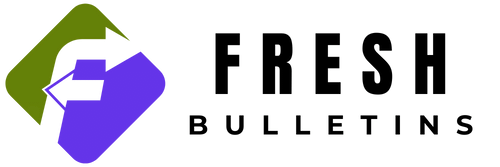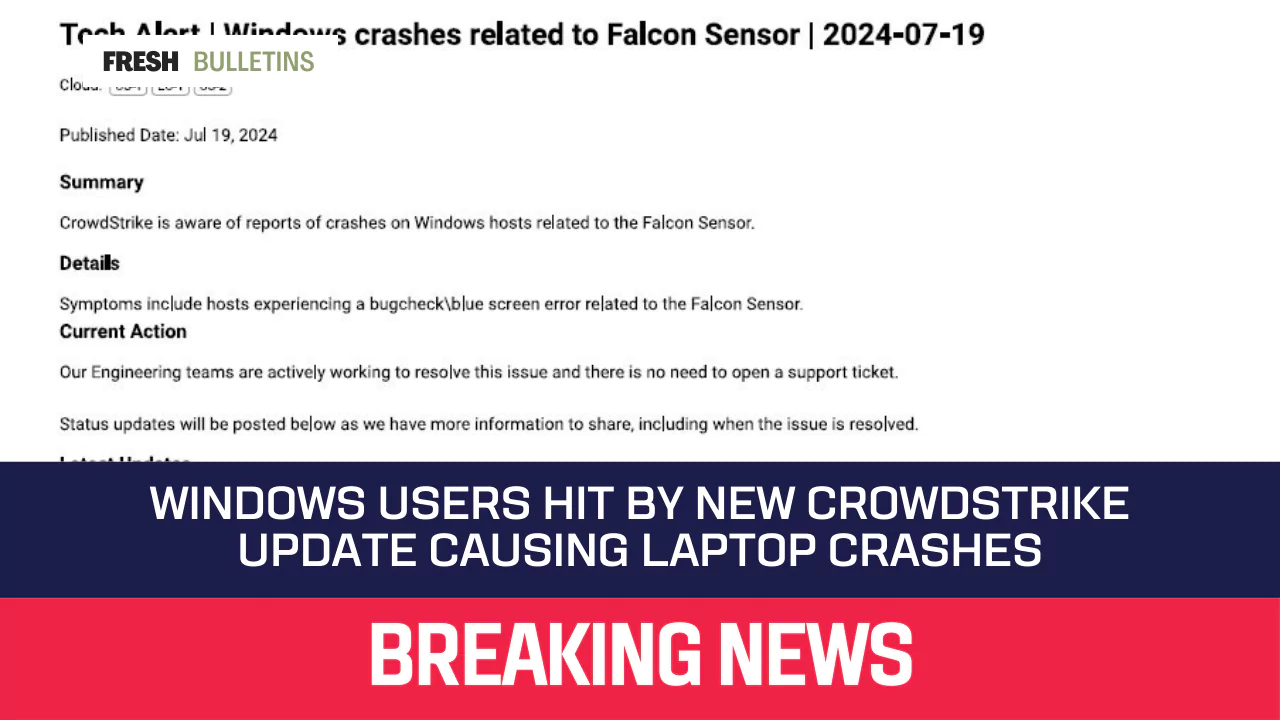Windows Users Hit by New Crowdstrike Update Causing Laptop Crashes
Reports of Windows Blue Screen of Death (BSOD) have been flooding in from users worldwide. This issue is primarily affecting those who have installed the latest Crowdstrike update.
Worldwide Reports of Windows Blue Screen of Death (BSOD)
Users have taken to social media platforms to express their frustration, with many sharing screenshots of the dreaded BSOD message. The error message appears when the system encounters a critical error and needs to restart. This can result in data loss and is a significant inconvenience for users.
Causes of the BSOD
The main factor responsible for the occurrence of the Blue Screen of Death (BSOD) in this particular case is the most recent update from Crowdstrike. Crowdstrike is a cybersecurity firm that provides a cloud-native platform for ensuring security. Nevertheless, the most recent update has led to Windows customers encountering blue screens, which in turn causes a continuous cycle of restarting.
Latest Crowdstrike Update
The latest Crowdstrike update, which was intended to improve system security, has instead caused widespread issues for Windows users. The update is causing Windows 10 and Windows 11 laptops to crash, leaving users unable to access their devices.
Flight Cancellation:
- Frontier Airlines experienced a complete shutdown and had to cancel flights due to a Microsoft-related issue.
- Workers were unable to access the system, leaving passengers with limited options.
Airport Situation:
- In Buffalo Niagara airport, the situation was affected by the Microsoft problem, causing delays and uncertainties.
- Other airports like San Juan were slowly resuming operations after dealing with similar issues.
Flight Disruptions:
- Multiple passengers faced flight cancellations across different locations, including El Salvador.
- Information suggested that airlines like Delta and Avianca were relatively unaffected and reliable for travel.
Frontier Airlines Response:
- Frontier Airlines apologized for the inconvenience caused to passengers and requested personal details for further assistance.
- Customers were directed to contact them via direct message for support.
Chip Flaws Spectre and Meltdown
In addition to the Crowdstrike update, chip flaws Spectre and Meltdown have also been causing BSOD issues for Windows users. These flaws, which were discovered in 2018, can cause system crashes and data loss. While Microsoft has released patches to address these flaws, they have not been entirely successful in preventing BSOD errors.
Microsoft’s Response and Fixes
Microsoft has acknowledged the issue and is working on a fix. In the meantime, they have provided some recommendations for users to address the problem.
Fixing the Faulty Windows Security Patch
Microsoft has recommended that users uninstall the faulty Windows Security patch to prevent the BSOD error. This can be done by going to the Windows Security app, selecting “Update & Security,” and then “View update history.” From there, users can select the faulty patch and choose “Uninstall.”
CrowdStrike Recommendations and Tools
CrowdStrike has also provided recommendations for users to address the issue. They have advised users to ensure that their Falcon sensor is up-to-date and to use the Falcon Discovery tool to identify any potential issues. Additionally, they have recommended that users disable the “Enable Real-Time Protection” setting in the Falcon Prevent module.
Conclusion
The latest Crowdstrike update has caused widespread issues for Windows users, resulting in BSOD errors and system crashes. While Microsoft and CrowdStrike have provided recommendations and tools to address the problem, users are still experiencing issues. It is essential to stay up-to-date with the latest patches and updates to prevent these types of issues from occurring in the future.